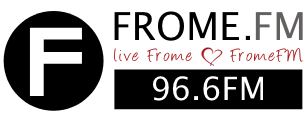Everyclick is a search engine that donates to FromeFM every time you search the web using their search engine. We get 1p for every 10 clicks – it might not sound like much, though most people make many thousands of searches in a year, so it all adds up!
Everyclick is a search engine that donates to FromeFM every time you search the web using their search engine. We get 1p for every 10 clicks – it might not sound like much, though most people make many thousands of searches in a year, so it all adds up!
Everyclick is run by the same organisation as Give as You Live, so you can get one account for both and raise money for FromeFM when you shop online. Sign up here- and remember to select Frome FM (with a space) as your charity.
If you use the Chrome browser, here’s how you can change your default search engine to Everyclick:
- On your computer, open Chrome.
- At the top right, click More > Settings.
- Under “Search engine,” click Manage search engines.
- Find “Other search engines.”
- Add: To the right of “Other search engines,” click Add. Fill out the text fields as shown below and click Add.
- Set as default: To the right of the search engine, click More > Make default.
Text fields:
Search engine: everyclick
Keyword: everyclick.com
URL with %s in place of query: http://www.everyclick.com/search?keyword=%s